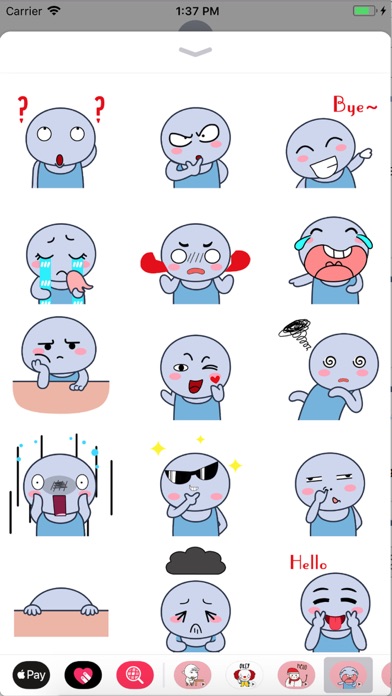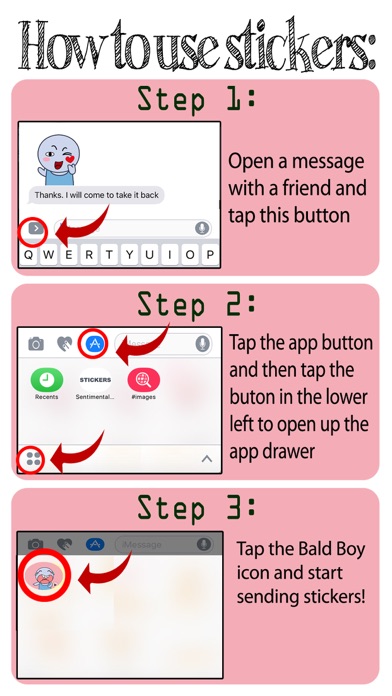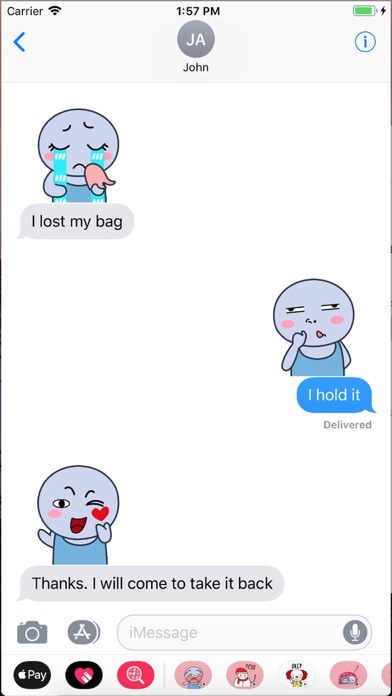send link to app
Do you want to impress your friends? Introducing the brand new animated sticker pack: Bald Boy Sticker! Express yourself with over 18 animated stickers that you can make your conversations cuter with these stickers. Download the Bald Boy Sticker pack to join in on the fun!
To Access Stickers in iMessage:
1. Open Messages App.
2. Tap App Store icon in top left corner.
3. Tap four circles icon in bottom left corner.
4. Sticker Pack icon should appear in your iMessage App Drawer.
5. If Stickers don’t appear, tap “Store" icon and then tap “Manage" tab to add sticker pack to iMessage Sticker Drawer.